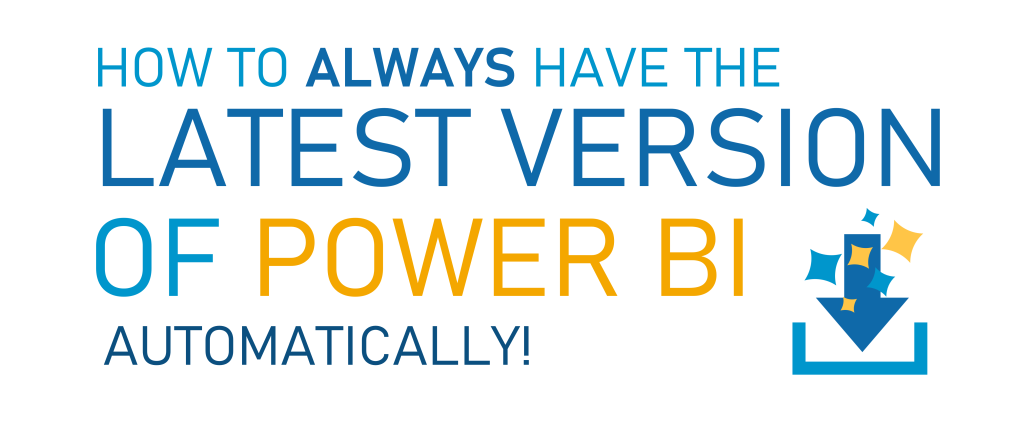How to ALWAYS have the LATEST version of Power BI Desktop
Learn how to easily have the latest version of Power BI automatically! No more downloading updates every month!
This post originally appeared on TraversData.com.
Go check it out there for written instructions, screenshots, and a downloadable copy of the pbix file used in this post.
Microsoft rolls out updates to Power BI Desktop almost every month, and most months the changes that concern how WE interact with Power BI to build visuals in reports are minimal, over time these small changes add up, so if it’s been a while since you’ve updated it, your Power BI may look really different from others. Some newer tools may be missing, your formatting options may be different, etc.
Microsoft has a Power BI Desktop download page, and you can certainly get Power BI Desktop from there….
IF you download it from there, and you want to have a current version of the software over time, you’d go back there EVERY MONTH and download the new version and install it. But, that’s kind of a pain in the butt. No, it’s TOTALLY a pain in the butt.
Imagine if an IT department had to do this for many people? One-at-a-time? Major pain in the butt.
So, here’s the tip that will make your life so much easier because your Power BI Desktop will update *automatically* as Microsoft rolls out updates.
Get the tip on the original version of this post at TraversData.com/HowTo