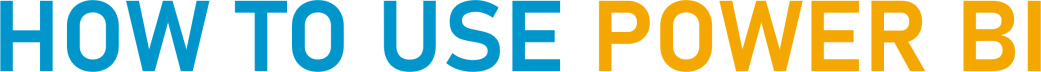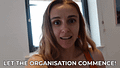New and Hot (Tip): Organize data with Display Folders
Happy Thursday! This week we’re learning a Hot Tip about organizing data on How To Use Power BI!
This week: Display Folders
Sometimes, the data end of Power BI can be a complete mess. You may get stuck with a big dataset (and need to use a lot of columns) or maybe you have to create a lot of DAX measures for your report.
Things can get unwieldy and hard to find, FAST. It’s kind of like the Dashboard version of the TV Show “Hoarders”. You have a lot of stuff, and then you add more stuff, and then you calculate some more stuff, and pretty soon you can’t find anything when you need it and you’re curled up in a corner and professional help is coming in to clean.
The solution is Display Folders. You are gonna LOVE them.
Next Week: Alignment
Continuing on the organization theme, we’re gonna learn the basics of aligning our visuals in our Power BI reports. We’re gonna make sure everything is lined up and looks professional.
Take care everyone,
Joe.
Like these posts but need more formal (but still engaging and fun) training in Power BI? Or maybe there’s an issue that you need some Power BI support with…
Contact me, Joe Travers, at Travers Data or at joe@traversdata.com. I got you.