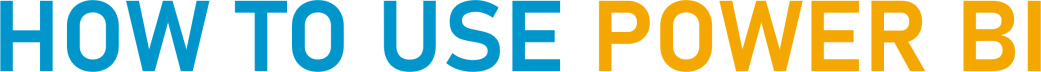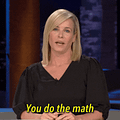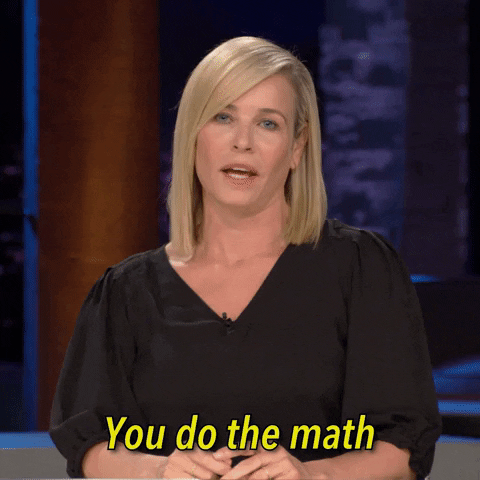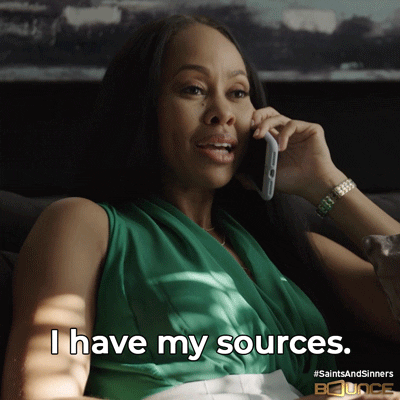What's New? Getting our DAX on!
Happy Thursday! This week we’re starting with the first (of many) DAX lesson on How To Use Power BI.
DAX (short for Data Analysis Expressions) can be a little scary, and with good reason. This language for doing calculations in Power BI *can* be very complicated and obtuse and sometimes you need to do some mental shifts to understand how DAX works….
BUT, you know me… I’m all about making all this stuff EASY, and it’s totally possible to learn and use DAX. We’re going to start with all the easy stuff to get you comfortable with DAX.
Cool? Cool!
We’re making Power BI do all the mathin’. It’ll be fun.
We’re starting with the SUM function. It’s easy-peasy, but so useful.
Next Week! Changing Data Sources
Yeah, that’s right… it can be scary for someone new to Power BI to go into the settings of a report and CHANGE what data it’s connecting to… after all Power BI is extremely picky when it comes to how a data source file is structured.
BUT, it’s easy to do once you understand what Power BI is doing on the back-end when you switch a data source. Knowing what it’s doing well help make that switch easy and (dare I say) fun? You betcha.
Blast from the Past:
You can always check out the How To Use Power BI Archives (they’re free too). Let’s go right back to the beginning and check out the Power BI User Interface.
The “U.I.” can be a little intimidating at first, as there’s a LOT there to figure out. But don’t worry, you have me to help. :)
Take care everyone,
Joe.
Like these posts but need more formal (but still engaging and fun) training in Power BI? Or maybe there’s an issue that you need some Power BI support with…
Contact me, Joe Travers, at Travers Data or at joe@traversdata.com. I got you.