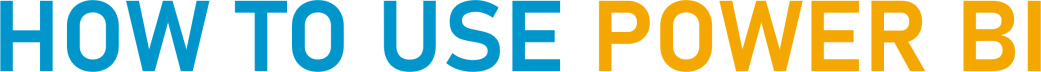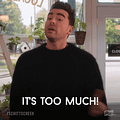What's New? Splitting Columns in Power Query
Happy Thursday! What’s New on How To Use Power BI this week?
This week
This week we’re looking at an easy data transformation trick: Splitting Columns in Power Query!
Sometimes you get stuck with data where two (or more) types of data are crammed together into one column, basically making the column (and the data in it) unusable (or at least not as usable as it should be).
It’s too much data in one column!
Thankfully, it’s easy to break a column into more than one column, so you can use that data!
Check this post here:
Next Week:
Next week we’ll be looking at how to do the opposite… MERGING data together into 1 column. Sometimes data in different columns belong together!
People-Friendly Power BI
Over on my monthly newsletter about making Power BI more user-friendly (for both you AND the audience you’re designing reports for), there’s a new post about how there’s an entire SYSTEM that is the reason Power BI is designed to be user-UNfriendly.
The post is all about this system (and about how Power BI is developed by Microsoft to adhere to this system) because KNOWING what we’re up against in terms of bringing creativity and usefulness into our Power BI reports is essential.
(don’t worry, I make it not-boring)
Know your enemy and work (and design) your way around it. Knowledge is power.
Take care everyone,
Joe.