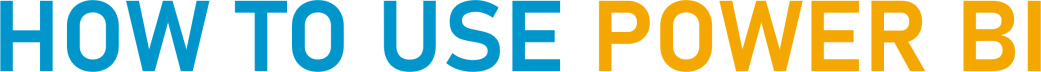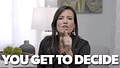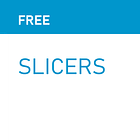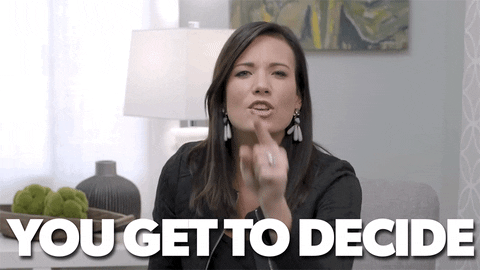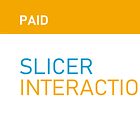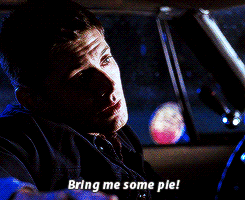New and Ready: Slicers!
Happy Thursday! Two new Slicer posts have dropped on How To Use Power BI this week!
FREE: Slicers!
A Slicer is a Filtering visual that sits right IN your Power BI report to give your report users the power to slice and dice the data you are showing them in new ways. That’s what a dashboard is all about… telling a story but letting a viewer change the parameters and find new stories.
Slicers can be easy and they can be complicated… but don’t worry, we’re starting with the basics of how to build one and format it to meet your needs! Can you learn all this in just 8 minutes? Yes, you can! :)
PAID: Slicer Interactions
Sometimes, you don’t want a Slicer interacting with some visuals on a report page. You can totally control what visuals are sliced by Slicers. This post shows you how to do it, in a 3 minute video (along with written instructions and screenshots).
Next Week: Mmmm, Pie!
Everyone’s fave chart is the pie chart, right? (not really) Next week we’ll learn the basics of building a Pie Chart in Power BI (and when you should and should NOT use them).
(The following week we’ll learn how to format them in Power BI, so that they are actually USABLE and GOOD).
See you next week!
Take care everyone,
Joe.